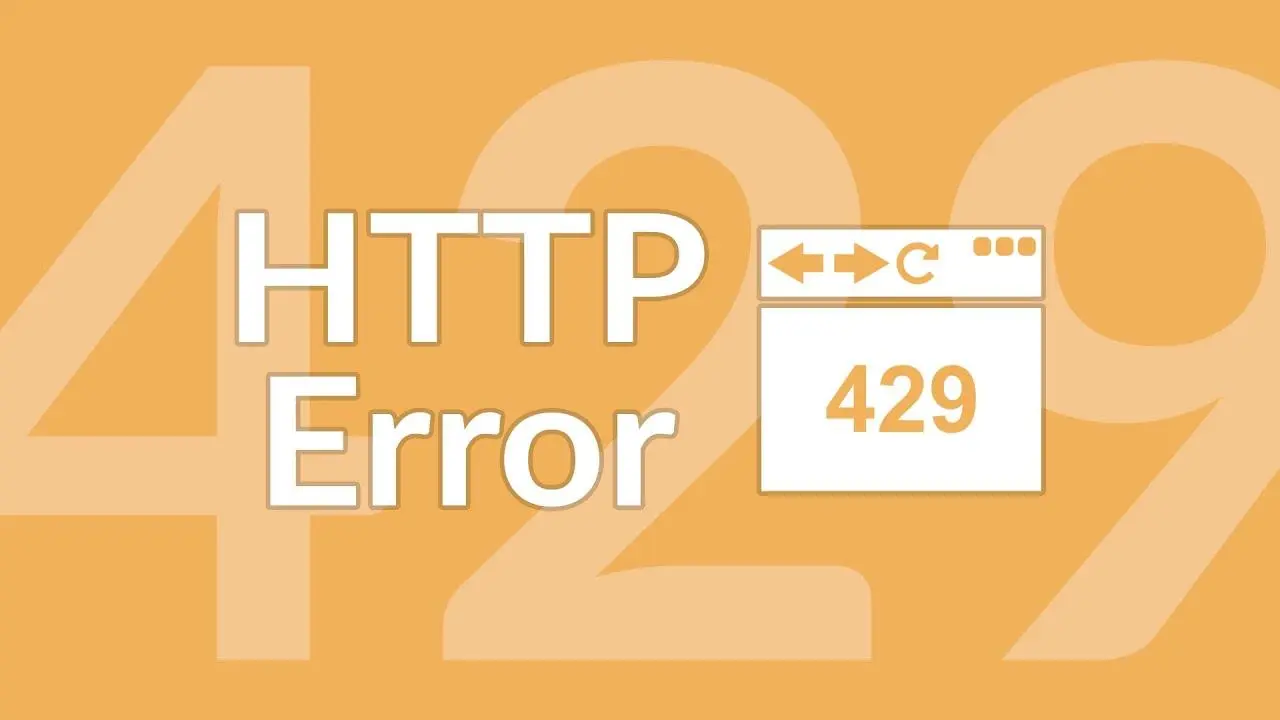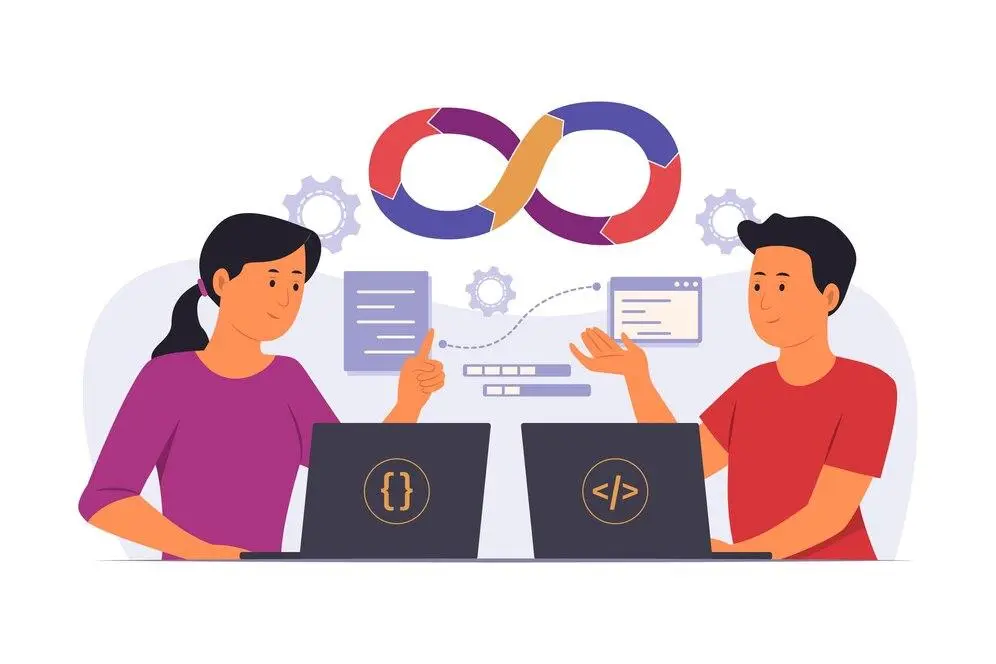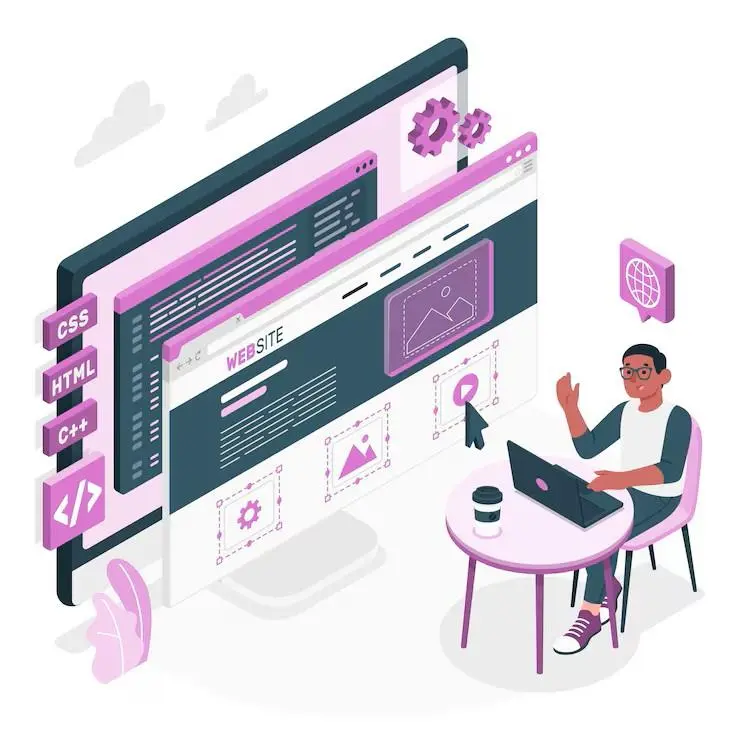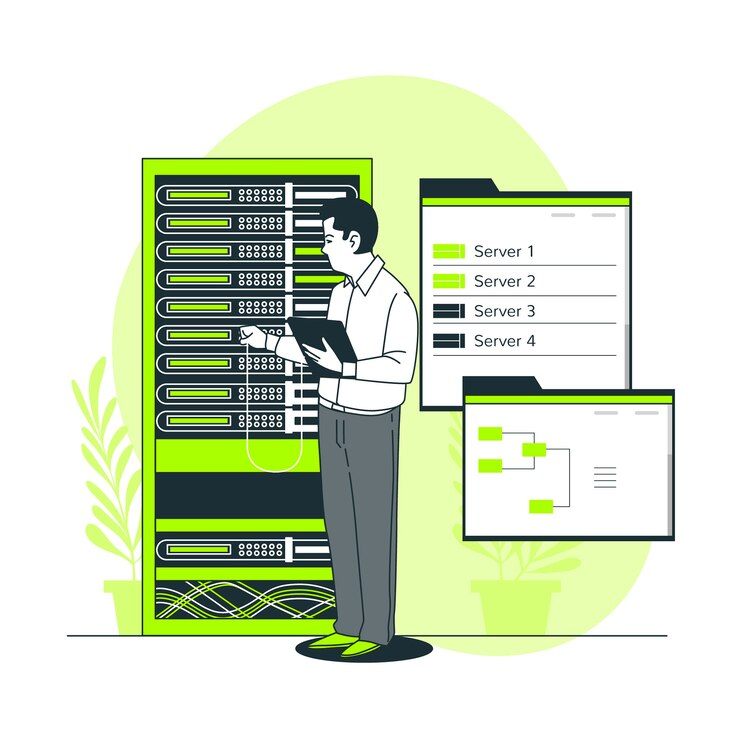Highlights
- Python represents infinity using “float(‘inf’)” and “math. Inf”.
- Positive and negative infinity values serve as boundary markers.
- “math.isinf()`” checks if a value is infinite in Python.
- Infinity is crucial in algorithm initialization and comparisons.
- Beware of “NaN” results in undefined operations with infinity.
In the world of programming, the concept of infinity is often needed to represent values without upper or lower bounds. Python, being a versatile and intuitive language, provides ways to handle infinite values, making it ideal for applications involving mathematical computations, data science, and algorithm design. With our custom web development services you can have the website created in your desired language as per your demands.
This blog explores everything you need to know about using infinity in Python, from syntax to practical examples and best practices.
What is Infinity in Python?
When we think about infinity in mathematics, we imagine a value larger than any number. In programming, infinity has a similar meaning but serves a specific purpose; to represent bounds beyond any other numeric value. just as Nextjs is preferred for full-stack development, infinity in Python provides a way to designate unbounded values, allowing the language to work flexibly with mathematical operations and comparisons.
Python represents infinity using the floating-point `inf`, which stands for infinity. It can be positive (`inf`) or negative (`-inf`), enabling developers to easily indicate values greater or smaller than any possible float value. Python’s infinity value becomes especially useful in applications like scientific computations, physics simulations, and data processing, where handling extreme values is required.
Representing Positive and Negative Infinity in Python
Is there a Python Symbol for Infinity?
Yes, Python provides a simple way to represent infinity using `float(‘inf’)`. This method allows you to assign infinite values to variables. For example:
“`python
positive_infinity = float(‘inf’)
negative_infinity = float(‘-inf’)
print(“Positive Infinity:”, positive_infinity)
print(“Negative Infinity:”, negative_infinity)
“`
In this example, `positive_infinity` holds a value that’s greater than any possible float, while `negative_infinity` holds a value smaller than any other float. This feature allows Python to handle boundaries in functions and comparisons effectively. For instance, you can use positive infinity as an initial maximum bound, and negative infinity as an initial minimum bound.
Python Infinity and Negative Infinity in Comparison
Infinity values are especially useful when working with mathematical algorithms where comparisons against extreme values are necessary. For example, you can use positive and negative infinity Python to set starting points in algorithms like finding maximum or minimum values in a list.
“`python
values = [3, 5, 2, 8, 1]
max_val = float(‘-inf’)
for value in values:
if value > max_val:
max_val = value
print(“Maximum Value:”, max_val)
“`
Here, setting `max_val` to `float(‘-inf’)` ensures any real number in the list will be greater, and the algorithm will correctly identify the maximum value.
Using the `math.inf` Constant
Python’s `math` module also provides a built-in constant, `math.inf`, which represents positive infinity. This alternative is useful as it avoids calling `float` and makes code clearer and more explicit.
“`python
import math
positive_infinity = math.inf
negative_infinity = -math.inf
print(“Positive Infinity:”, positive_infinity)
print(“Negative Infinity:”, negative_infinity)
“`
Using “math.inf” helps improve readability, especially when working in mathematical contexts. Whether you use inf float python or “math.inf” depends on personal preference or readability requirements, but both are valid approaches in Python.
How Python Handles Comparisons with Infinity
The ability to compare values with infinity allows Python to seamlessly integrate infinity into various operations. Here are some examples of comparisons with positive and negative infinity:
“`python
print(100 < float(‘inf’)) # True
print(-100 > float(‘-inf’)) # True
print(float(‘inf’) > 1e308) # True
print(float(‘-inf’) < -1e308) # True
“`
In Python, `float(‘inf’)` is greater than any numeric value, while `float(‘-inf’)` is smaller than any numeric value. This is helpful in iterative algorithms and initialization processes. For example, when comparing distances in pathfinding algorithms, infinity can act as an upper limit, so that any valid path distance will replace it.
Practical Use Cases for Infinity in Python
Python’s Infinity in Algorithm Initialization
Many algorithms, especially in graph theory and data processing, rely on infinity values. For instance, Dijkstra’s algorithm, used to find the shortest path in graphs, often initializes the maximum possible distance as infinity. This ensures the algorithm updates with the shortest path during processing.
“`python
distances = {node: float(‘inf’) for node in graph}
distances[start_node] = 0
“`
Here, infinity is used to signify unvisited nodes or unreachable distances, making it a practical application for algorithms requiring initialization of high values.
Working with Infinite Loops and Bounds
Infinity can be useful when setting up loops or bounds with no predefined limit. This can simplify algorithms that need to iterate until reaching a condition without worrying about specific boundaries.
Checking for Infinite Values in Python
Python offers the `math.isinf()` function to identify if a value is infinite. This check is important when working with dynamic data to avoid errors or unexpected behavior, particularly in mathematical operations.
“`python
import math
value = float(‘inf’)
print(math.isinf(value)) # True
value = 100
print(math.isinf(value)) # False
“`
The `math.isinf()` function is especially helpful when processing data that might include extreme values or when working in scientific computing. By checking for infinity, you can handle cases where infinite values would otherwise produce unexpected results.
Limitations of Infinity in Python
While infinity is a powerful tool in Python, there are limitations and potential pitfalls to be aware of. For instance, operations involving infinity can sometimes produce `NaN` (Not a Number) values or lead to unexpected results. Some examples include:
“`python
print(float(‘inf’) – float(‘inf’)) # NaN
print(float(‘inf’) / float(‘inf’)) # NaN
print(float(‘inf’) * 0) # NaN
“`
These operations result in undefined or indeterminate values, as they don’t have meaningful mathematical interpretations. When using infinity, especially in arithmetic operations, it’s essential to anticipate these cases and handle them with conditional checks or exception handling.
Infinity also does not work well in certain iterative contexts, as it may cause loops to continue indefinitely if not correctly managed. For example, using infinity as a bound in a while loop without proper conditions can lead to infinite loops, which may crash your program.
Conclusion
So, we hope you got your answer to “Is there a python symbol for infinity”. In Python, representing and working with infinity is a straightforward process, thanks to `float(‘inf’)` and `math.inf`. These features offer flexibility in initializing values, performing comparisons, and managing algorithms requiring extreme boundary values.
Although infinity is a powerful concept, it’s essential to handle it carefully in operations where it might produce `NaN` or lead to unexpected outcomes. This is where Tambena Consulting comes into the picture. You can turn to us at any step of your development, and our experts will be here to assist you.