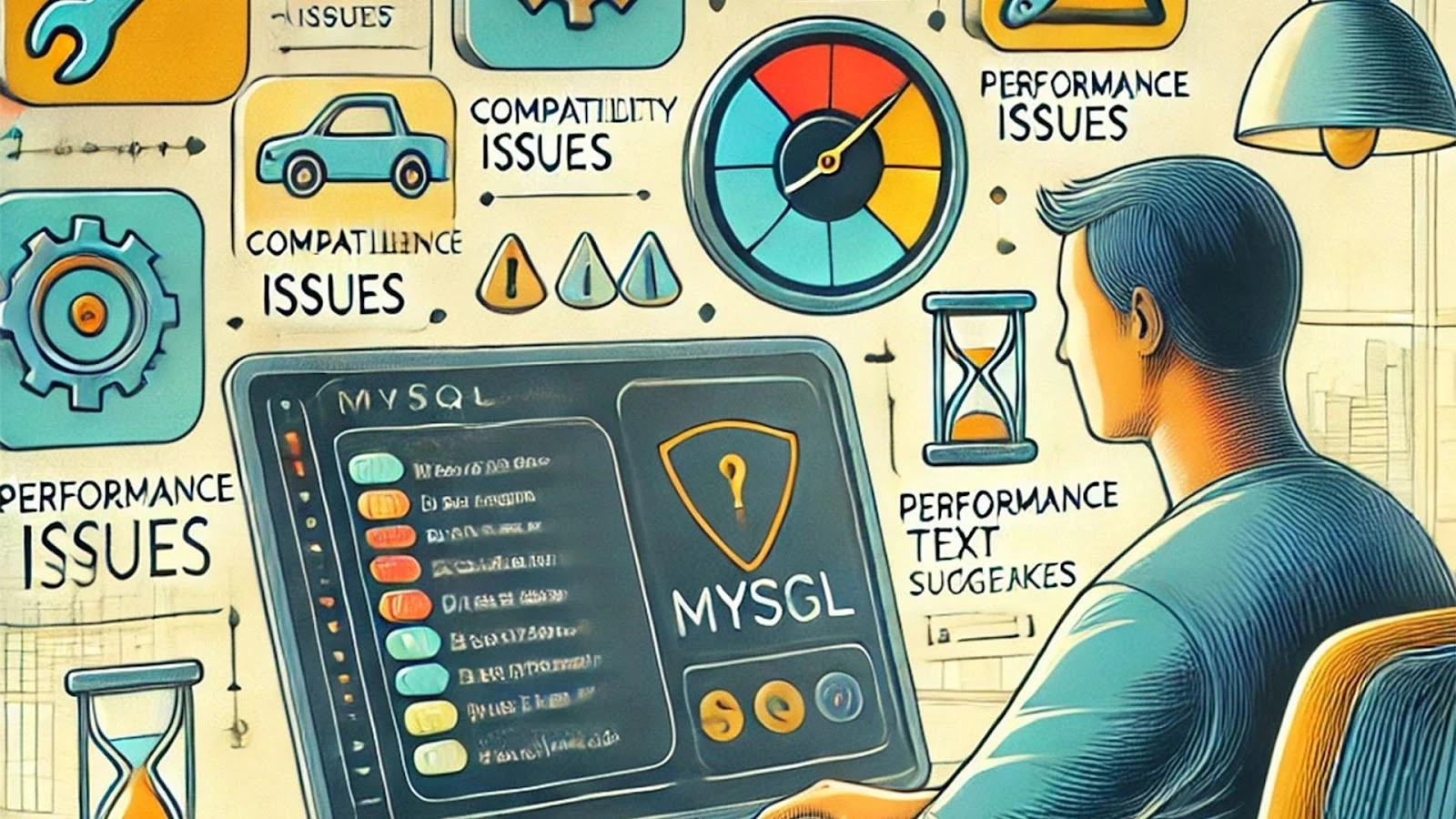Highlights
- R is extensively used for academic research and data science, and it excels in advanced statistical computing.
- R ranks as the 17th biggest programming language among other big names.
- For quick data reporting and visualization, Power BI is an easy-to-use business intelligence application.
- R is great for statistical data analysis while Power BI is best for quick visual analysis.
- While R and Power BI have diverse uses, they can be combined to produce far better results.
In the world of programming languages, R has a respectable position but is R better than Power BI? In this article, we will cover in detail what is R and Power BI, which one is better, and what are their uses.
What is R?
R is a programming language for data visualization and statistical computing. It’s not a general-purpose programming language like Python and Java. Instead, its focus is solely on statistical computing. This language has a strong base in the academic environment as it allows complex calculations and algorithms.
With a focus on data science, R has gained popularity. It is widely used in academic research, data science, and statistics. It has great visualization capabilities that are refined with packages such as ggplot2 that make it easy to create charts and graphs.
As per the TIOBE Index survey, R is in 17th position among all big names like Python, PHP, C#, etc.

What is Power BI?
Power BI is more focused on data analysis and visualization for business intelligence. It’s a set of software and applications that transform, visualize, and analyze the data.
Power BI Pros & Cons
Power BI is a user-friendly application. You don’t have to be an expert to create appealing visuals from Power BI.
However, Power BI is read-only which means data can’t be saved directly in the form of charts and tables as it doesn’t allow their creation. Also, it doesn’t have an accessible source code. It allows editing only in WYSIWYG mode, which makes the Power BI easy to start but hard to maintain. This lack of source code means it’s impossible:
- To have version control
- Automatically test logic
- Collaborate on large projects
Power BI Alternatives

- Power BI Desktop
It’s an application you can download and install on your computer, available only for Windows. With powerful data analysis capability, it can connect many data sources. This application can be used to perform analysis and create reports and visuals.
- Power BI Service (Pro)
It’s a web application that is used to create visualization and reports. The best part of this is dashboards that are easy to make. Moreover, it’s easier to share results due to the collaboration mode.
- Power BI Mobile
It’s a mobile application for both Android and iOS. It can only be used to access data from anywhere, but it can’t perform the analysis.
R vs Power BI
The key differences and similarities between R and Power BI are listed below:
- Scope

Power BI is more suited for rapid visual analyses, but R is better suited for complex statistical data analysis in academic settings. While R is important in the academic sector, it can also be utilized in corporations and industries that leverage data science for decision-making. R in Power BI can be used to prepare data and train the models, while Power BI can be used to visualize the results.
- Data Analysis
R offers libraries for sophisticated statistical operations. It enables machine learning, statistical inference, causal inference, and other sophisticated analysis. R does statistical analysis significantly better than Power BI.
R contains large libraries for time series forecasting, machine learning, and linear models. R is a superior option if your business necessitates developing unique algorithms or doing in-depth statistical research.
While Power BI provides certain analytical features including trend lines, forecasting, and basic statistical metrics. In fact, integrating R scripts into Power BI for more in-depth research is still less complex than working directly in R. Thus, to respond to basic business intelligence queries, Power BI works better.
- Data Visualization
R is more adaptable and versatile than Power BI in terms of report and graph customization possibilities and visuals. Plotting of many more kinds of charts is possible in R instead of Power BI. However, compared to R, Power BI makes it considerably faster and simpler to plot eye-catching visualizations.
- Learning Curve
Power BI is easy to use and makes it possible to quickly create stunning visualizations with a few clicks. R, however, requires a significant amount of learning. To create great visualizations, you need to read more complex documentation and undergo a lot more training.
- Data Management
Power BI can handle large datasets from multiple sources, including databases, cloud services, and APIs. For dynamic corporate contexts, real-time data streaming and refreshes are essential. Power Query and other data transformation features in Power BI enable users to effectively clean and shape data.
On the other hand, R is a programming environment that can work with massive datasets. However, it frequently needs more manual data translation and cleaning. R offers greater exact control over data processing because it is a programming language.
- Collaboration and Sharing
Power BI is designed to facilitate sharing and cooperation amongst departments. It’s simple for users to manage permissions, set up automatic data refreshes, and publish and share dashboards with teams. This makes Power BI perfect for corporate settings where team collaboration on insights is crucial.
There are no features for cooperation built into R. Though R Shiny apps can be shared, they require extra setup and access management. This usually calls for additional infrastructure or services like RStudio Connect.
Which is Better?
Power BI is best for:
- Users who lack technical knowledge can quickly create dashboards and reports.
- Professionals in business intelligence who need to extract visual data from huge databases.
- Businesses with a strong connection to Microsoft.
R is best for:
- Researchers in need of sophisticated statistical or predictive analysis, such as statisticians or data scientists.
- Those who require complete control over the process of analyzing data and the capacity to alter visualizations.
- Individuals tasked with handling extensive and intricate datasets and requiring meticulous data manipulation and analysis.
Conclusion
For the question “Is r better than power bi?” Neither R nor Power BI is better than the other. R and Power BI have different uses. R is a great tool for statistical analysis, control, and flexibility. Power BI is a great tool for business customers who want insights that are sharing, interactive, and rapid. The particular requirements of the task at hand will determine which option is best in most cases. Professionals from Tambena Consulting combine the two tools so you can take an intuitive dashboard of Power BI and R’s analytical strength for the best course of action.