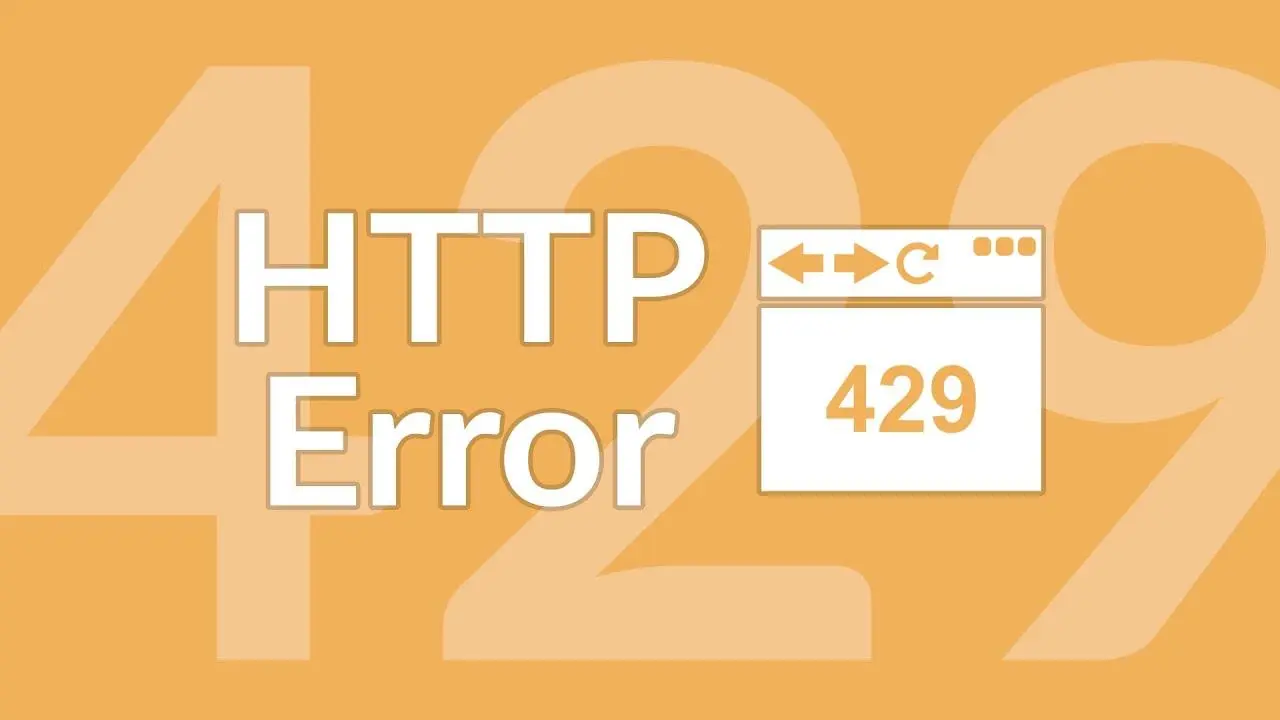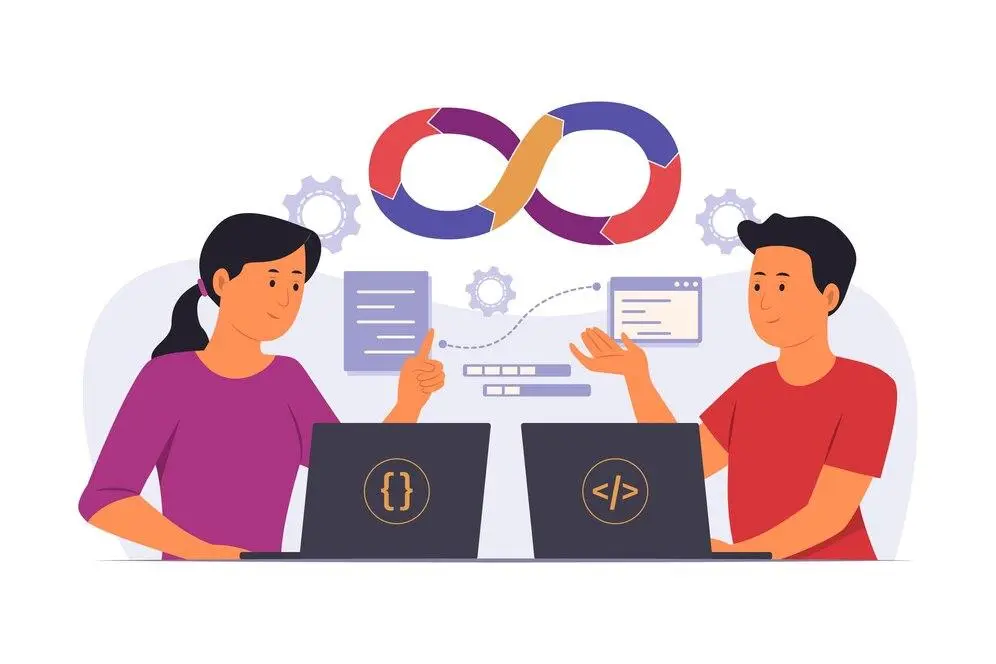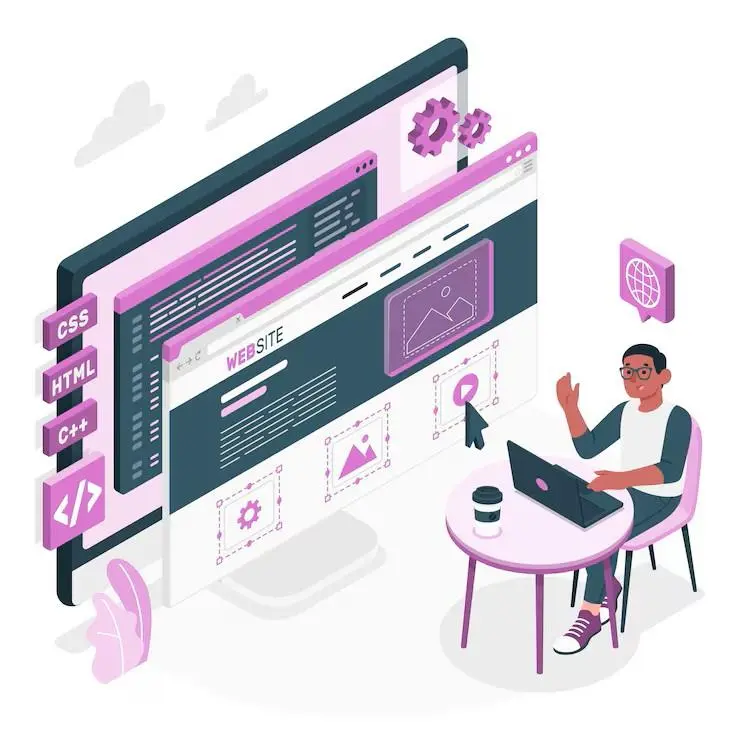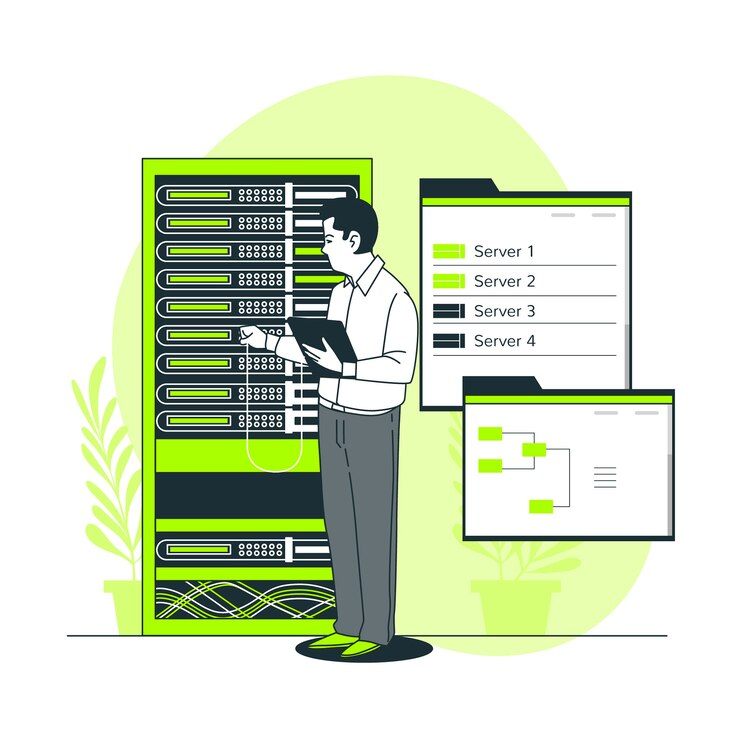Highlights
- SEO is the holy grail for new websites.
- WordPress with its SEO-friendly plugins helps you achieve your goal.
- RankMath covers the entire SEO lifecycle.
- Yoast SEO plugin comes with extensive free features.
- Squirrly SEO is best for balancing features.
- Ahrefs optimizes your website in detail.
- Smart Crawl is best in terms of speed and automation.
- SEMRush is an all-rounder for SEO analysis of websites.
Among billions and trillions of websites competing for the number one position is like finding a needle in a haystack. This is where the mighty SEO comes into the picture. There are indeed a few shortcuts but they are not worth the trouble. So, SEO is the holy grail to score the top position on SERPs.
However, ranking through SEO requires so many things, but one among them is the content. Ensuring that your content is SEO-friendly helps in driving traffic towards your website. This is where WordPress comes into the picture with its range of SEO plugins.
These plugins are the key to discovering your website potential in front of your audience, getting traffic, and enhancing your overall visibility. Among many plugins, we will cover 6 best SEO WordPress plugins for new sites that literally work like magic:
Rank Math
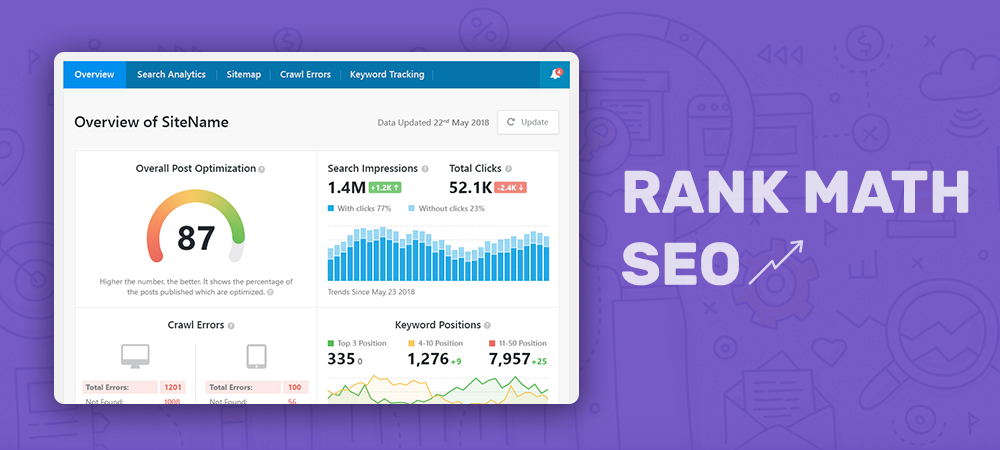
For on-page technical SEO Rank Math is the number one plugin. It is called the SWISS ARMY KNIFE of WordPress because of its countless free features.
It does all the basic tasks such as automatically generating sitemaps and adding the target =”blank” feature to your links. Moreover, its 404 monitoring feature helps you redirect a dead page to another page which enhances the engagement factor.
With the paid version you will have the treasure of features. Some of the tools you will have include; a keywords rank tracker, video and news sitemap, Google analytics, custom schema builders, Google trends connection, and more.
Pros & Cons
- Quickly and simply adds rich snippets to your website, improving SEO performance and search engine visibility.
- Pre-optimized settings are included, saving time and effort and guaranteeing ideal configurations for improved outcomes.
- Provides integrated social media optimization tools to increase engagement on many platforms and encourage the sharing of information.
- It is small and fast to load, so maintain site speed without sacrificing functionality.
- The drawback is a steep learning curve because of all the features and customization choices that are available to beginners.
- It can cause compatibility concerns with certain WordPress plugins.
Yoast
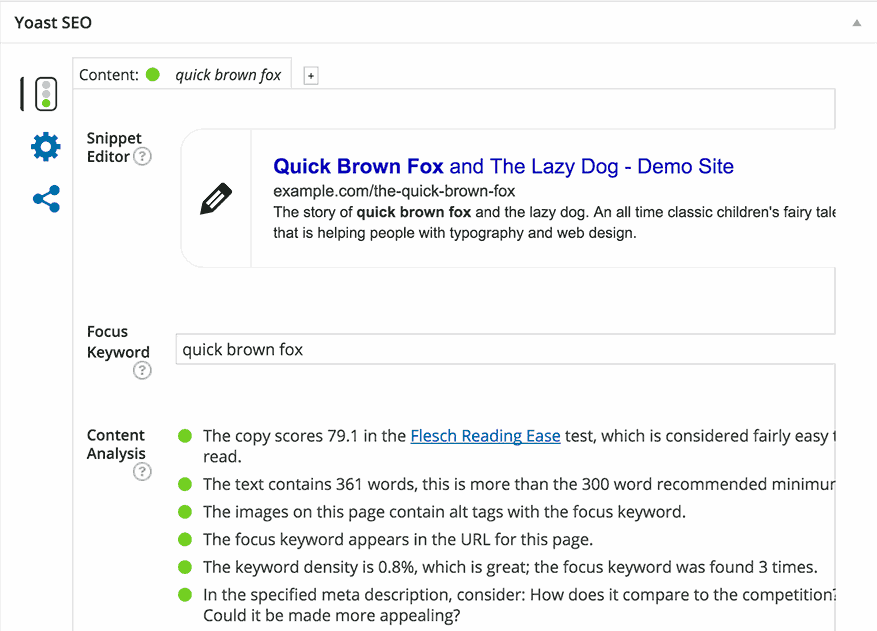
Yoast is a tried and tested solution, so you are in safe hands with it. Its setup is quite easy and the setup wizard will guide you through all the essential settings in just a few steps. You can even utilize your old data from plugins like AIOSEO, TSF, or WPMeta in Yoast SEO.
Yoast SEO helps with various aspects of posts and pages like ensuring your meta description is under 156 characters and improving readability score. You can integrate the plugin with apps like Semrush and Wincher, so you can do your keyword research without leaving WordPress.
With premium Yoast, you can even have the AL assistance for creating meta titles and descriptions, and internal link suggestions.
Pros and Cons
- An extremely approachable and intuitive tool that makes SEO work easier for users of all skill levels.
- It serves as a powerful SEO proofreader by providing instantaneous recommendations to improve article optimization.
- It prevents unauthorized duplication of original content by shielding your RSS feed from content scrapers.
- The only drawback is that it has trouble correctly reading the content’s intent.
- Also, it interferes with user experience by adding too many ads in the WordPress backend.
Squirrly SEO
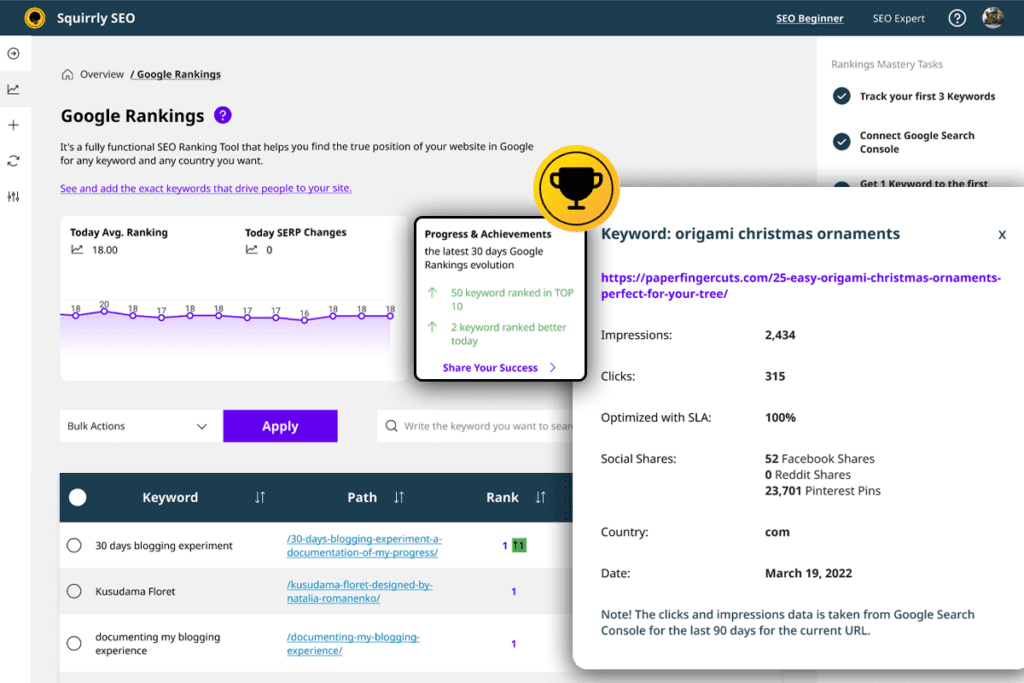
Among the best SEO WordPress plugins for new sites, it is number three in our list. It’s an AI-powered plugin that integrates Google’s search console and analytics to work alongside its proprietary technology and algorithm. Also, it’s a SaaS combo that provides results inside WordPress without any need for switching tools.
It’s suitable for everyone. Whether you are a small business owner, a marketing agency, a team, or a blogger, you can get benefits from it. It offers two levels; beginner and advanced, so based on your needs you can choose the category.
Beginner mode is about AI assistance in selecting the best settings for your website.
In advanced mode, you choose your settings yourself based on your SEO experience. Also, it allows you to import your settings from other SEO tools like Yoast SEO, Rank Math, etc.
Pros & Cons
- It covers the complete SEO lifecycle from keyword research to track ranking.
- Makes SEO learning a fun procedure.
- The only drawback is the premium version costs more compared to other plugins.
Ahrefs

Ahrefs is a renowned name in the world of SEO. This plugin helps optimize your website for search engines with its various SEO features. This plugin operates by crawling search engines and websites for data.
Basically, its interface lets you know about what people are looking for in search engines. In the form of figures and comparative analysis, it gives you an idea about the kind of content you need to create to generate traffic. Moreover, it helps you identify link-building opportunities and change technical aspects of your website content. These tweaks help you achieve high search rankings.
The great thing about Ahrefs is that it’s all-in-one SEO toolkit helps you with link-building, keyword research, competitor research, website audit, tracking rank, and monitoring. Its wide database provides great data precision to its users.
Pros & Cons
- It provides an excellent user interface and experience, making tool usage and navigation very simple.
- It comes with a fantastic site audit function that offers thorough insights to enhance the general health and visibility of your website.
- It offers a thorough study of particular keywords, which aids in the improvement of SEO tactics for desired outcomes.
- However, it lacks credibility with rank tracking making it more difficult to properly track keyword performance over time.
- Also, it has few PPC options, making it difficult to manage sponsored search campaigns effectively.
- Moreover, it sometimes produces irrelevant keyword suggestions, which could make it more difficult to optimize content precisely.
Smart Crawl
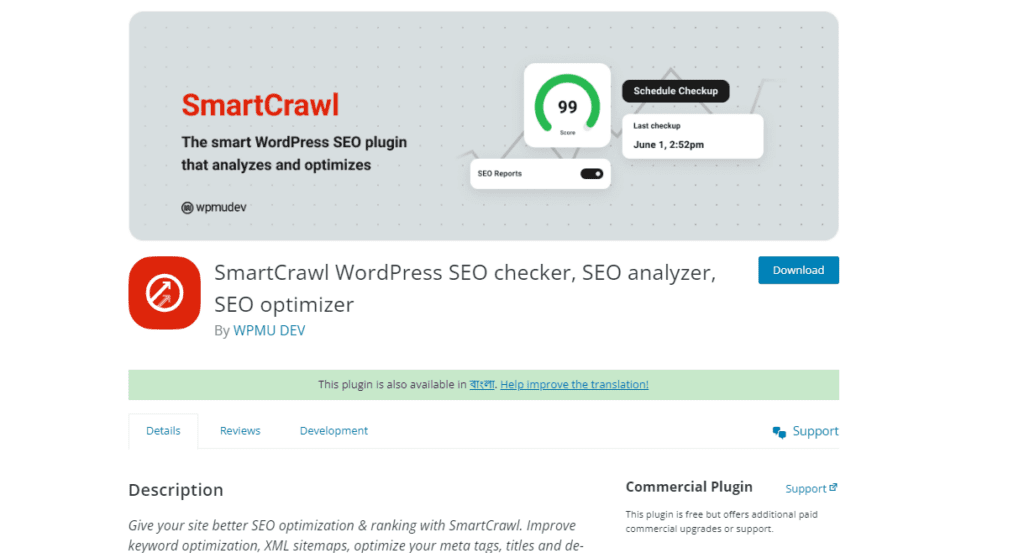
SmartCrawl is one of the hidden gems that many people don’t know about. Without being flashy, it does its job fantastically. Every time you add content to your website, it lets Google know to crawl your website. This is unique to this SEO plugin only, not even top-ranking plugins like Yoast, and Rank Math have this.
From its dashboard, you can run SEO audits and monitor all your SEO settings. Also, it will give recommendations on how you can improve them. The only limitation is that the actions it suggests are limited to the home page, not the whole website.
The basic version of SmartCrawl allows you to have access to four major features including SEO, readability, social media, and advanced. These features cover various aspects like meta titles and descriptions, content difficulty, images for social sharing, and indexing.
The premium version enables you to schedule SEO audits and white-label reports. It can check broken links, 404s, and multiple redirections. You can also automate linking for specific keywords with the premium version.
Pros & Cons
- It’s the best plugin to boost the speed and automation of your website.
- It automatically prompts Google to crawl your website, whenever you update the content.
- It gives solid results without being flashy.
- The only drawback is the premium version comes with so many unnecessary plugins.
SEMRush
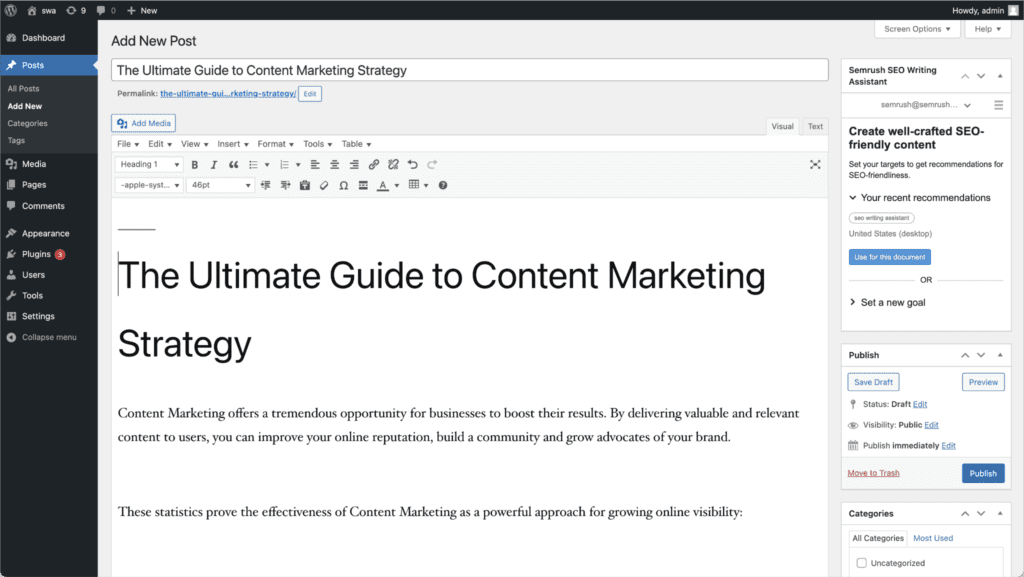
Wherever SEO is concerned SEMRush is the first thing that comes to mind. Known for its great detailed features for keyword research, it’s a SaaS platform used for online ranking data and search volume and cost per click. It gathers data on keywords from search engines like Google and Bing.
Aside from WordPress development of your website, integrating SEMRush with your website will allow you to grow your website traffic. It helps you find organic keywords and search terms for which you can easily rank. It allows you to do competitive analysis to see which keywords your competitors rank for.
Moreover, it improves your website content and helps you land a place amongst the top 10 searches against your focus keyword.
Pros & Cons
- You can conduct detailed keyword research with it
- It offers site audits that help you make informative decisions.
- With thorough competitor analysis, you can see keywords for which your competitors are ranking.
- It provides a backlinks audit.
- The only drawback is its additional $200 per month cost for some competitive analysis features.
Conclusion
You don’t have to use an SEO plugin with WordPress. It features all the basic tools to create and customize permalinks, meta descriptions, and other basic aspects of SEO. However, if you want to take your website to the next level, the SEO plugin is your best friend.
Anyways, if you want your website to be on a competitive edge, the right development is the key and that’s where Tambena Consulting comes into the picture. So, have our detailed WordPress development and design services for your website, integrate it with an SEO plugin, and see the magic happen.