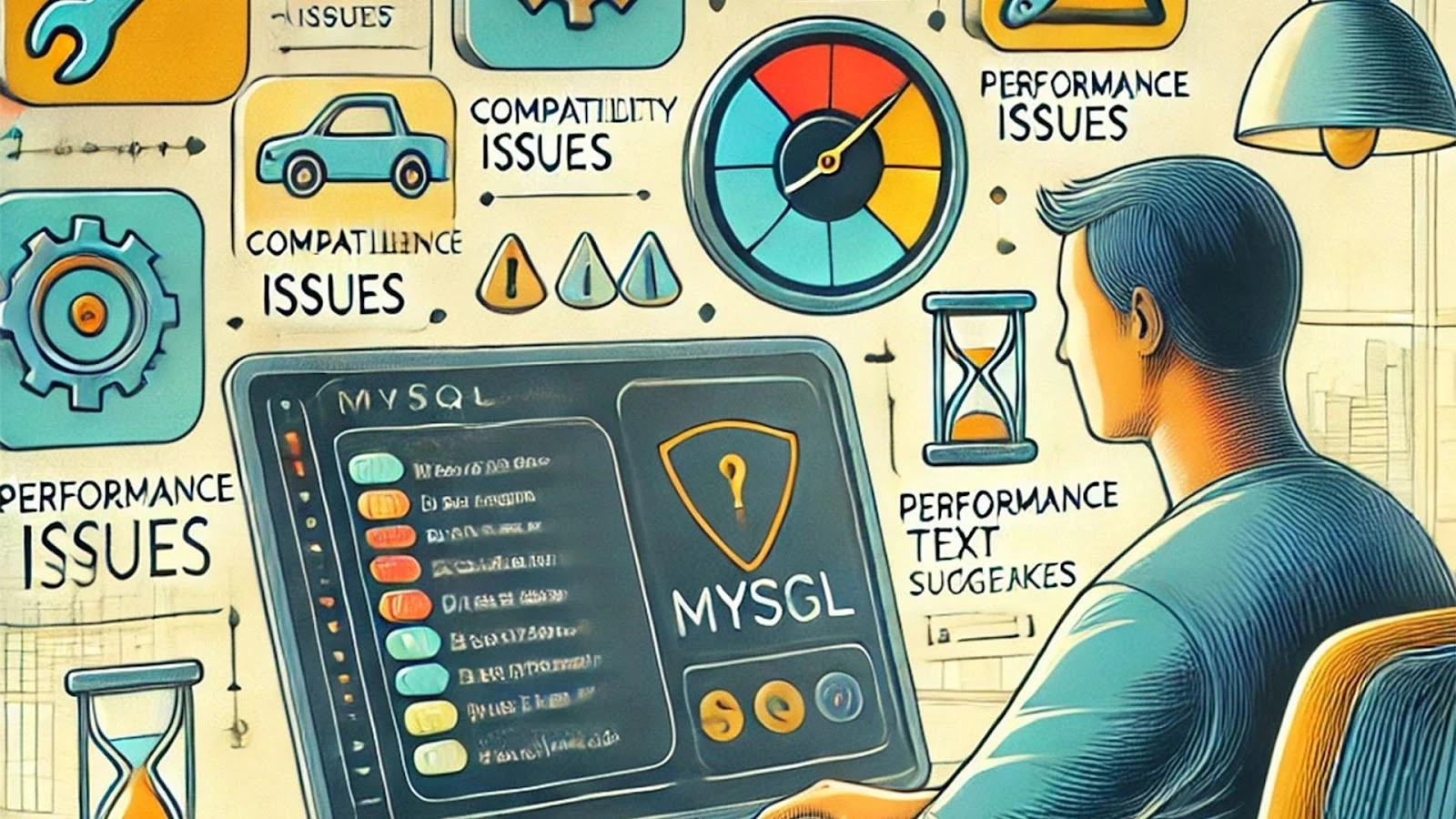Highlights
- Malware includes viruses, worms, ransomware, and keyloggers and can infect devices and websites.
- Risky websites, like piracy, adult content, unsecured sites, and pop-up-laden pages, are common sources of malware.
- Exploit kits and drive-by downloads can infect devices simply by visiting compromised websites.
- Signs of malware infection include slow performance, strange apps, and unusual pop-ups or redirects.
- To address malware, disconnect from the internet, run antivirus software, and secure your online accounts.
Are you thinking about how is malware installed by visiting a website? If you’ve visited a suspicious site, that’s why you’re here. The idea of your computer, phone, or tablet getting infected with a virus is frightening. Imagine losing all your files or having them ruined.
Keep reading to find out how can you get a virus from visiting a website, what to do if you get one, and how to protect your devices.
What is Malware?
Malware, or malicious software, is software created to cause harm. While it is often associated with computers, it can also infect websites. Cybercriminals use malware for cyberattacks and to steal sensitive information like financial data.
Different types of malware include:
- Viruses
- Worms
- Trojans
- Ransomware
- Spyware
- Fileless malware
- Rootkits
- Keyloggers
- Adware
- Bots and botnets
Which Type of Website Can Infect Your Device With Malware?
Before knowing how can you get a virus from opening a website, let’s first explore the types of websites that can infect your device with bots:
a. Piracy Sites: A Dangerous Choice for Free Content
Piracy sites offering free movies, music, or software are known for lacking security. Cybercriminals often use these sites to spread malware. When you download something from these sites, it might look like a movie or game but could hide a harmful virus.
b. Adult Content Sites: Hidden Risks
Adult content sites may offer privacy and excitement but can be dangerous. These sites often have weak security, and clicking on ads or links can lead to malware.
c. Unsecured and Shady Websites: Too Good to Be True Offers
Unsecured websites, especially those offering free software or amazing deals, are often a cover for malware. If the site doesn’t have HTTPS encryption, it’s vulnerable to attacks. For example, a site offering a free antivirus program could give you a virus.
d. Pop-Up Laden Sites: Fake Advertising Traps
Sites with too many pop-ups are not only annoying but also risky. These pop-ups can trick you into clicking on them, sometimes leading to a malware download.
How Can You Get Malware from Visiting a Website?
It is possible to get a virus from visiting a website, mainly through exploit kits and drive-by downloads.
Exploit Kits
An exploit kit is a tool cybercriminals use to exploit weaknesses in devices or systems. When a hacker compromises a website and adds an exploit kit, anyone who visits that site could be redirected to a page with harmful code.
This code scans your device for security gaps to exploit. Devices with outdated software are at higher risk because updates fix security flaws. If you don’t update your software regularly, these flaws remain, making your device more vulnerable to viruses or malware.
Drive-By Downloads
A drive-by download is an attack where malware is installed on your device without you knowing. Unlike other attacks, drive-by downloads don’t need you to click anything. Just visiting a website with harmful code can automatically infect your device.
Both exploit kits, and drive-by downloads make malware easy to install just by visiting a website. Even if a website seems legitimate, you could still get infected if compromised.
Signs Your Device Has a Malware
Here are some common signs that your device may be infected with a virus or malware:
- Slow response times
- Overheating
- Random, unusual pop-ups
- Strange apps or software you didn’t download
- Faster battery drain
- Missing or changed files
- Unknown programs running in the background
- Sudden lack of storage space
- Spam emails sent from your account
- Frequent crashes
- Increased Wi-Fi activity
- Constant redirects to strange websites
How to Act if You Get a Virus From Visiting a Website?
Now you know how is malware installed by visiting a website, let’s move on to how you should act if you suspect that you’ve gotten a virus:
1. Disconnect Your Device from the Internet
As soon as you notice signs of a virus, such as random pop-ups, disconnect your device from the internet right away. Some viruses can spread across your Wi-Fi network, infecting other connected devices. The sooner you disconnect, the less damage the virus can cause.
2. Run Antivirus Software
Antivirus software detects, isolates, and removes viruses from your device. If you haven’t installed antivirus software, download a reputable version and run it to scan for malware.
Keep your antivirus turned on to detect and remove potential threats. If the virus prevents you from installing antivirus software, you may need to consult a professional for help.
3. Secure Your Online Accounts
After disconnecting from the internet and running antivirus software, change all your passwords as a precaution. You may not know what information the virus could have gathered.
If you have many passwords to update, consider using a password manager. This tool helps you securely store, generate, and manage your passwords, so you only need to remember one master password.
4. Monitor for Suspicious Activity
Even after you’ve taken the above steps, keep an eye out for suspicious activity on your online accounts and other devices connected to the same network.
Watch for unusual login attempts, unauthorized transactions, or unexpected password reset requests. The sooner you notice any signs of further compromise, the sooner you can act to minimize the damage.
5. Seek Professional Help
If running antivirus software doesn’t remove the virus completely or your device isn’t functioning normally, take it to an IT professional. They can help you remove any remaining malware and restore your device to its normal state.
Can Your Phone Get a Virus From a Website?
Yes, your phone can get malware from a website, though it’s less common than on a computer. Websites can sometimes contain malicious code, such as malware or phishing scripts, that exploit vulnerabilities in your phone’s browser or operating system. The result could be data theft, unauthorized access, or malware infection on your phone.
Currently, about 61% of mobile malware is classified as malvertising, a form of malware embedded in ads from legitimate businesses.
To minimize the risk:
- Keep your phone’s system and apps updated.
- Avoid clicking on untrusted links or downloading files from untrusted sites.
- Use a trusted mobile security app for additional protection.
Conclusion
Understanding how is malware installed by visiting a website is essential to protect your device against cyber threats. Malicious websites can infect your device without warning, whether through exploit kits or drive-by downloads. By staying cautious and keeping your software updated, you can minimize the risk.