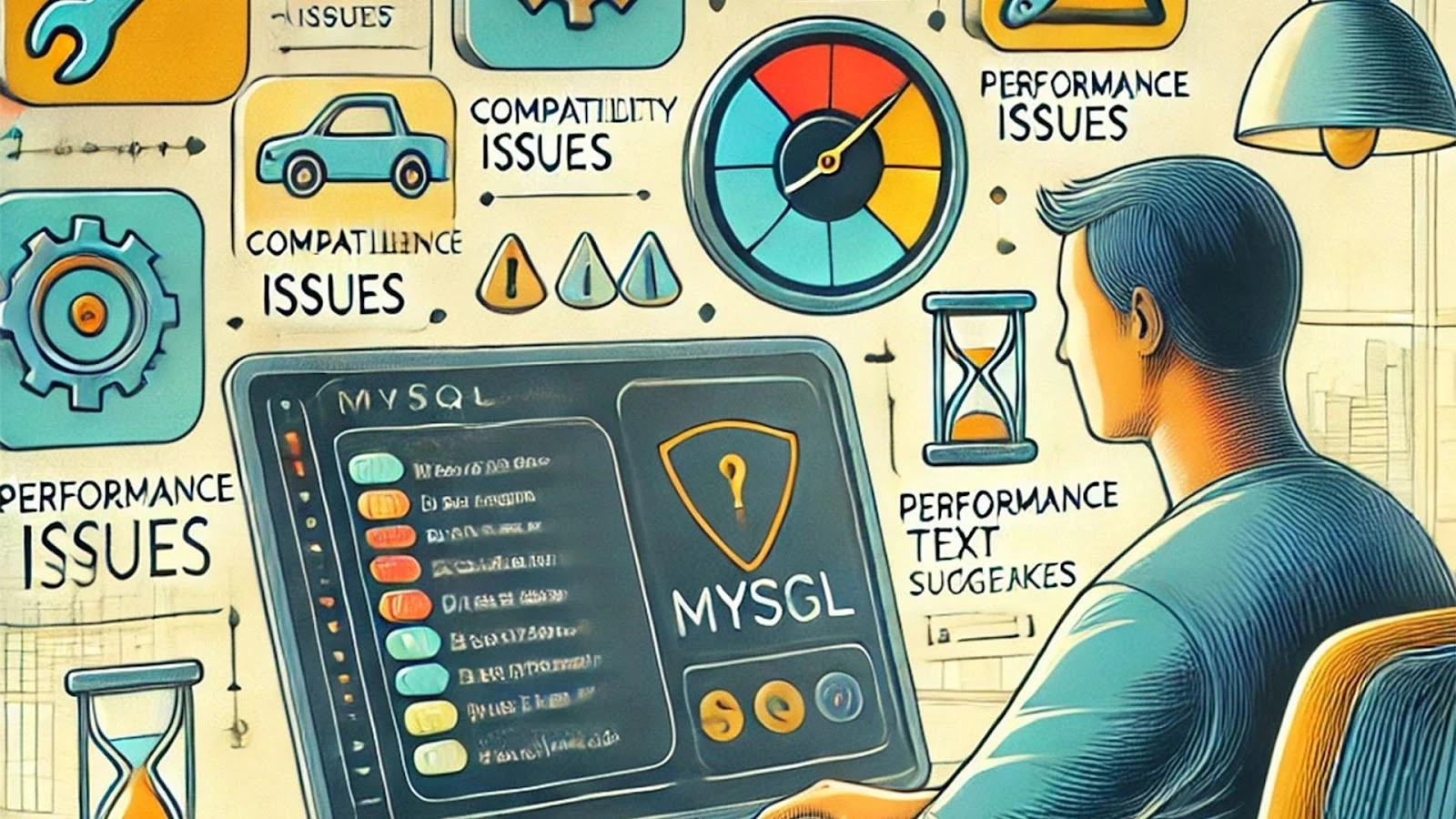Highlights
- A social engineering malware disguised as fake updates to trick users into downloading malicious software.
- Spot fake updates, enable browser security features, and educate yourself about social engineering tactics.
- Steps include Safe Mode boot, antivirus scans, and resetting browser settings to eliminate Socgholish infections.
- Always use legitimate update mechanisms for software and avoid downloading files from unverified websites.
- Regular data backups and system monitoring can mitigate damage and detect signs of reinfection.
In today’s digital age, cyber threats are ever-evolving, and one name that has been making rounds in cybersecurity circles is Socgholish malware. This sophisticated type of malware is particularly deceptive, targeting users through well-crafted social engineering tactics.
But what exactly is Socgholish malware, how can it impact you, and most importantly, how can you protect yourself from it? Let’s dive into these questions.
What Type of Malware is Socgholish?
Socgholish, also known as FakeUpdates, is a form of social engineering malware. Unlike traditional hacking this malware relies on exploiting vulnerabilities in software, Socgholish manipulates human behavior to achieve its goals. Cybercriminals employ tactics like fake alerts, fraudulent updates, and convincing web notifications to lure unsuspecting users into downloading malicious files.
Typically, this malware is disguised as legitimate software updates commonly fake browser updates or Flash Player prompts. Once installed, Socgholish can serve as a foothold for attackers to deploy additional payloads, like ransomware or spyware, or to exfiltrate sensitive data.
How Does Socgholish Malware Work?
- Initial Entry Point
Socgholish often spreads through compromised websites. Cybercriminals inject malicious scripts into legitimate sites, which then display fake update prompts to visitors. These prompts typically urge users to update their browser or install a critical update, tricking them into downloading the malware.
- Deception Techniques
The success of Socgholish lies in its ability to mimic legitimate update processes. From logos to user interface design, attackers go to great lengths to make their fake updates look authentic. This creates a false sense of security for people who are not aware of how real updates work.
- Malicious Payloads
Once the user downloads and executes the file, the malware installs additional malicious software or provides a backdoor for attackers to exploit further.
- Persistence and Spread
Socgholish malware often employs techniques to evade detection, such as encrypting its communications or using legitimate processes to mask its activities. This persistence allows it to remain undetected for extended periods.
How to Protect Yourself from Socgholish Malware
The key to safeguarding against Socgholish lies in a combination of awareness, proactive measures, and robust security tools. Here’s how you can protect yourself:
Recognize the Signs of Socgholish Malware
Understanding what Socgholish looks like can prevent accidental infections. Watch out for:
- Unsolicited update prompts: Legitimate updates usually come from within your software or operating system, not through pop-ups on random websites.
- Suspicious download links: Avoid downloading software or updates from unverified sources.
- Urgency tactics: Be cautious of messages that create a sense of urgency, such as “Update now to avoid security risks.”
Keep Your Software Updated
Ensure all your software, especially web browsers, operating systems, and antivirus programs, are up-to-date. Use built-in update mechanisms rather than third-party sources. Regular updates patch vulnerabilities that attackers often exploit.
Use Reliable Security Software
Invest in reputable antivirus and antimalware tools capable of detecting and removing Socgholish malware. Features like real-time protection and web filtering can block malicious sites before they harm your device.
Educate Yourself and Others
Social engineering relies on human error. Educate yourself and your team (if applicable) about the dangers of fake update scams. Knowing how to spot these tactics is your first line of defense.
Enable Browser Security Features
Most modern browsers include features to block pop-ups and warn against visiting malicious websites. Ensure these settings are enabled for added protection.
Avoid Public Wi-Fi for Sensitive Activities
Using unsecured networks to access your Cloudflare account ID can expose you to man-in-the-middle attacks, where cybercriminals can redirect you to compromised websites hosting Socgholish. Use a Virtual Private Network (VPN) for a secure connection when using public Wi-Fi.
Verify Website Authenticity
Before interacting with any website or downloading updates, check the URL for signs of phishing, such as misspelled domains or unusual characters.
Perform Regular Backups
In case of infection, having backups of your critical data can save you from data loss. Use automated backup solutions to ensure your files are safe and recoverable.
Steps for Socgholish Malware Removal
If you suspect your system is infected with Socgholish malware, follow these steps to remove it:
1. Disconnect from the Internet
To prevent further damage or data exfiltration, immediately disconnect your device from the internet.
2. Boot into Safe Mode
Restart your system in Safe Mode to limit the malware’s ability to operate. On most systems, this can be done by pressing a specific key (like F8 or F12) during startup.
3. Use a Trusted Malware Removal Tool
Run a full system scan using a trusted antivirus or antimalware program. Many modern solutions are equipped to detect and remove Socgholish malware effectively.
4. Check for Unusual Programs
Manually inspect your system for unfamiliar programs or processes. Remove any applications that seem suspicious, but ensure you research them first to avoid deleting essential system files.
5. Reset Browser Settings
Socgholish often modifies browser settings. Reset your browser to its default state and remove any unknown extensions or plugins.
6. Change Your Passwords
If you suspect Socgholish has stolen sensitive information, update your passwords immediately. Use strong, unique passwords for each account and enable two-factor authentication (2FA) wherever possible.
7. Monitor for Signs of Persistence
Even after removal, keep an eye on your system for signs of reinfection. Regularly monitor your device’s performance and security logs for anomalies.
Why Awareness is Crucial
Cybersecurity is not just about having the right tools; it’s about adopting the right mindset. Socgholish malware thrives on deception, preying on unsuspecting users who lack awareness. By staying informed and cautious, you can significantly reduce your risk of falling victim to this and other similar threats.
Conclusion
Socgholish malware is a prime example of how cybercriminals exploit human behavior to achieve their malicious goals. By understanding what type of malware is Socgholish and following the preventive measures outlined above, you can protect yourself from this sophisticated threat. And if you do fall victim, acting quickly with the right removal steps can minimize the impact.
So, staying ahead of cybercriminals is the only way to keep safe. You can adapt the precautionary measures we discussed in this article for safer browsing and to protect your data from falling into the wrong hands. For more such informative blogs to keep your website secure, stay connected with Tambena Consulting. From development to database to security, you will have the latest information about everything from us.